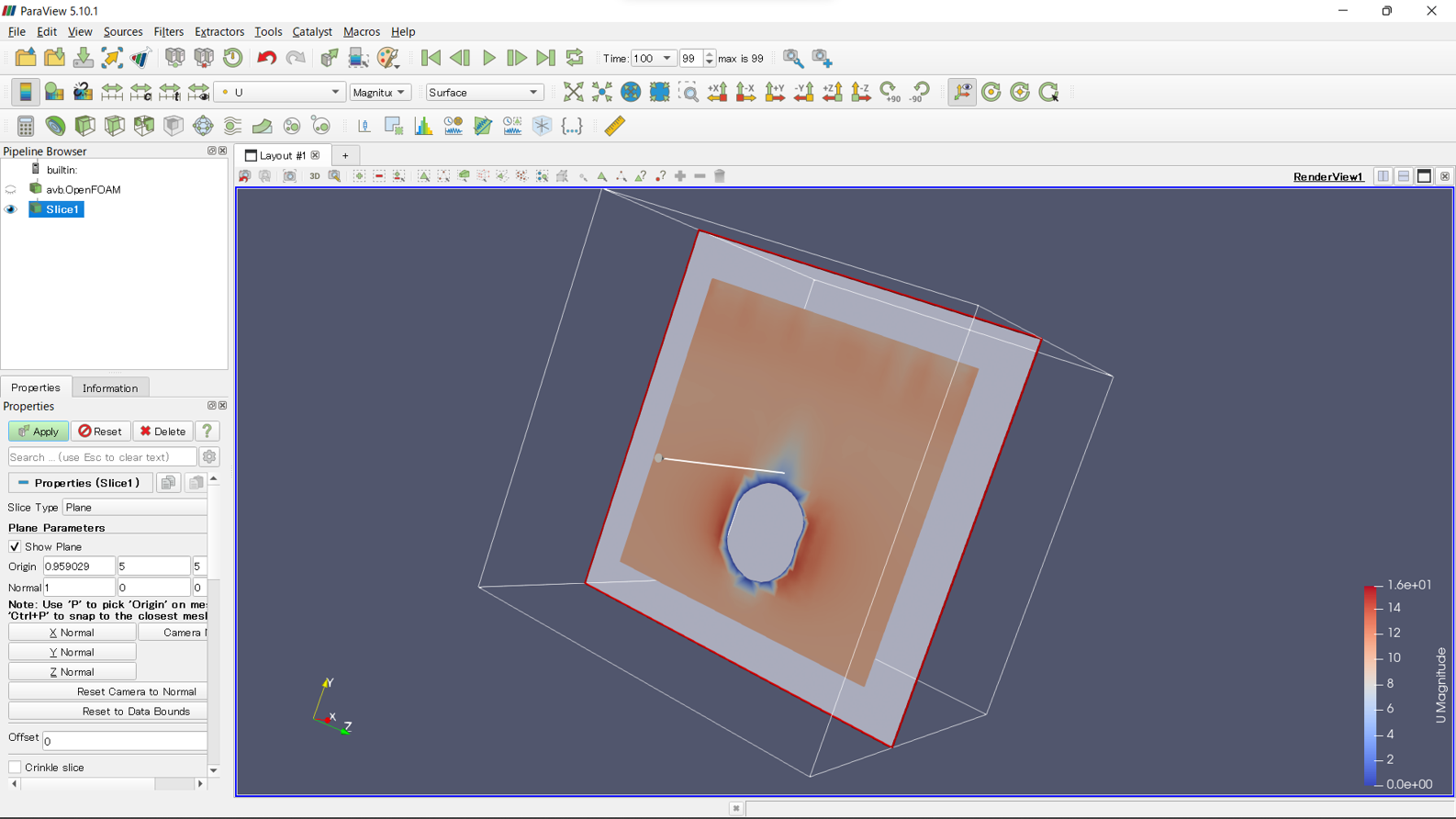What is OpenFOAM ?
OpenFOAM is a open source program that serves to solve the analysis setting data created by XSim.
How to control
Protocol
---1---
Download software and a Dockerflie.
[Software download link]
ParaView: This is a open source program for visualization and interactive operation of 3D simulation.
[Setup set download link]
Setup set: This file can create a docker image of OpenFOAM8 and JupyterLab.
---2---
Environment construction and simulation calculations
[Commands to be entered]
1. Preparations before launching Setup.cmd
Please place each file as shown in this diagram, and then start "Setpu.cmd".
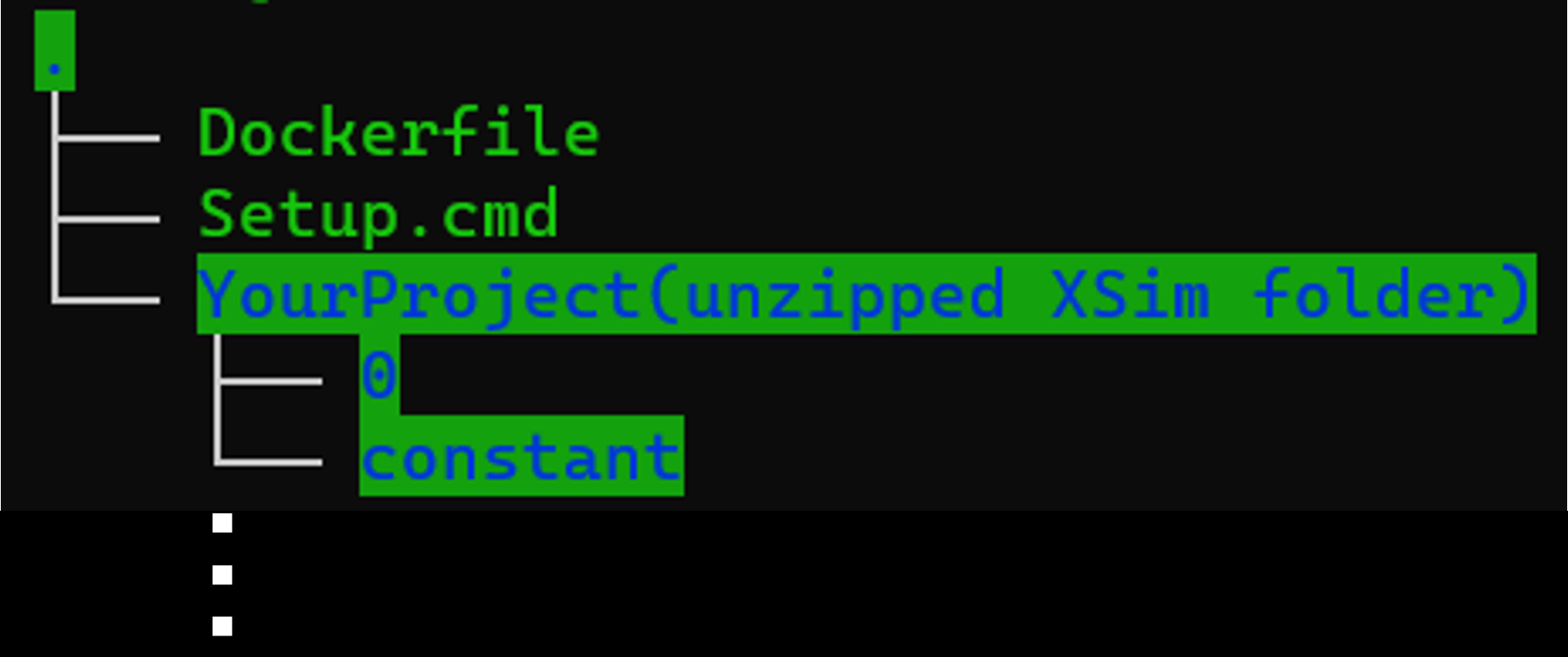
2. Follow the instructions in Setup.cmd to build the environment
3. Start JupyterLab
Then, copy the URL(the part in highlighter) and paste your browser address bar.
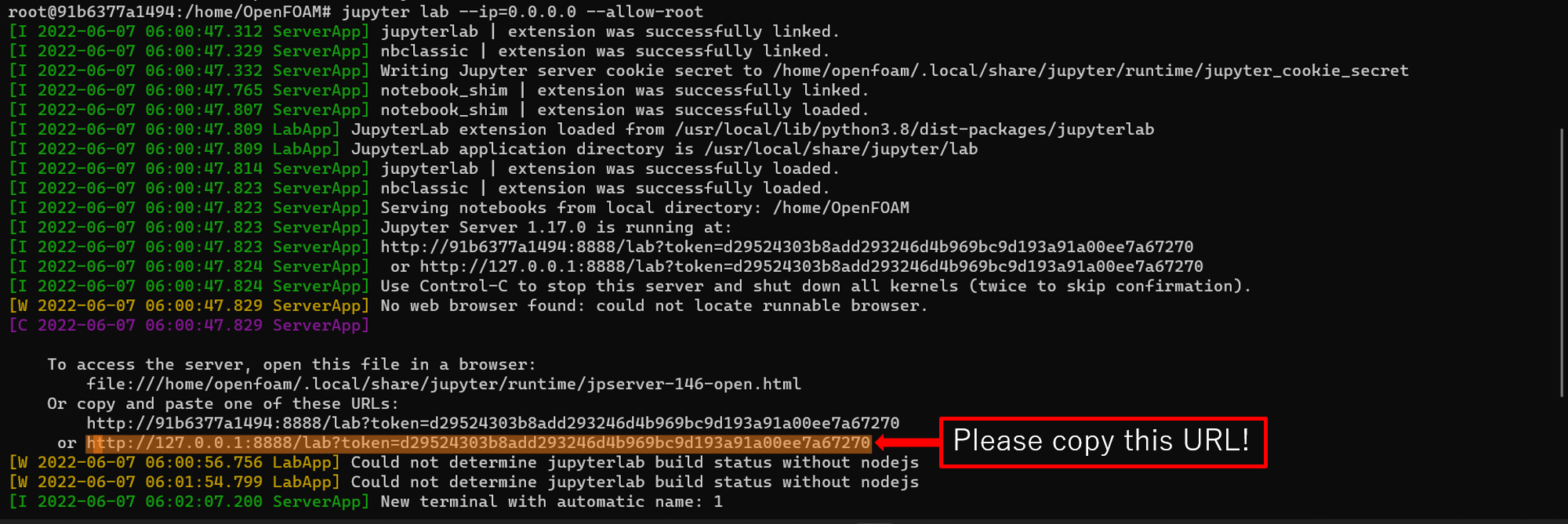
Please click "Terminal".
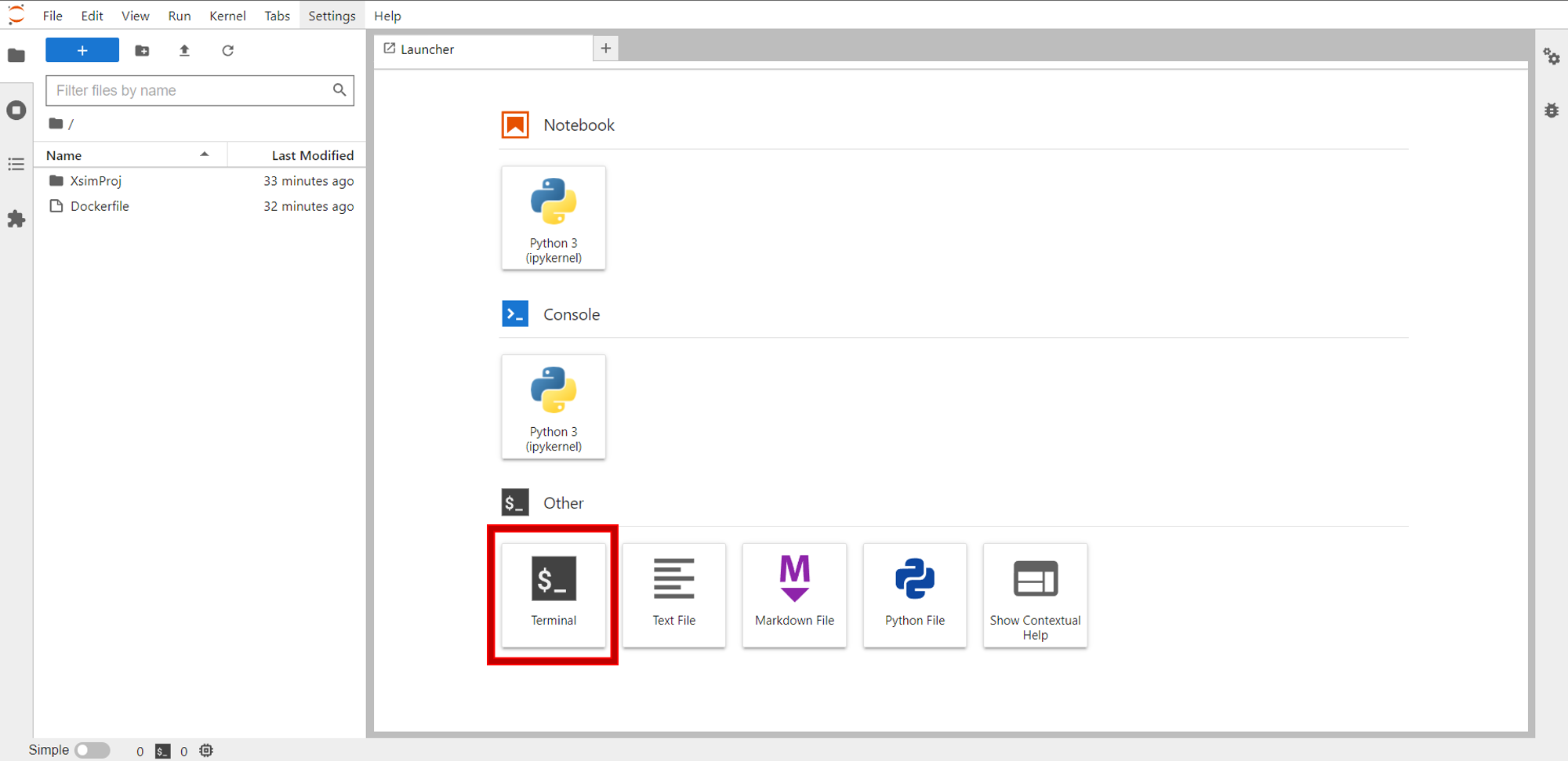
4. Move your project folder`s directry
*Caution* The part in [ ] have to be changed according to your PC environment.
5. Change your project folder`s administrator privileges
6. Calculate your project with OpenFOAM8
7. Wait patiently!
---3---
Start ParaView and visualize your project
When your PC finish calculating your project, please start ParaView and follow these steps.
1. Open your project folder as shown in the following image
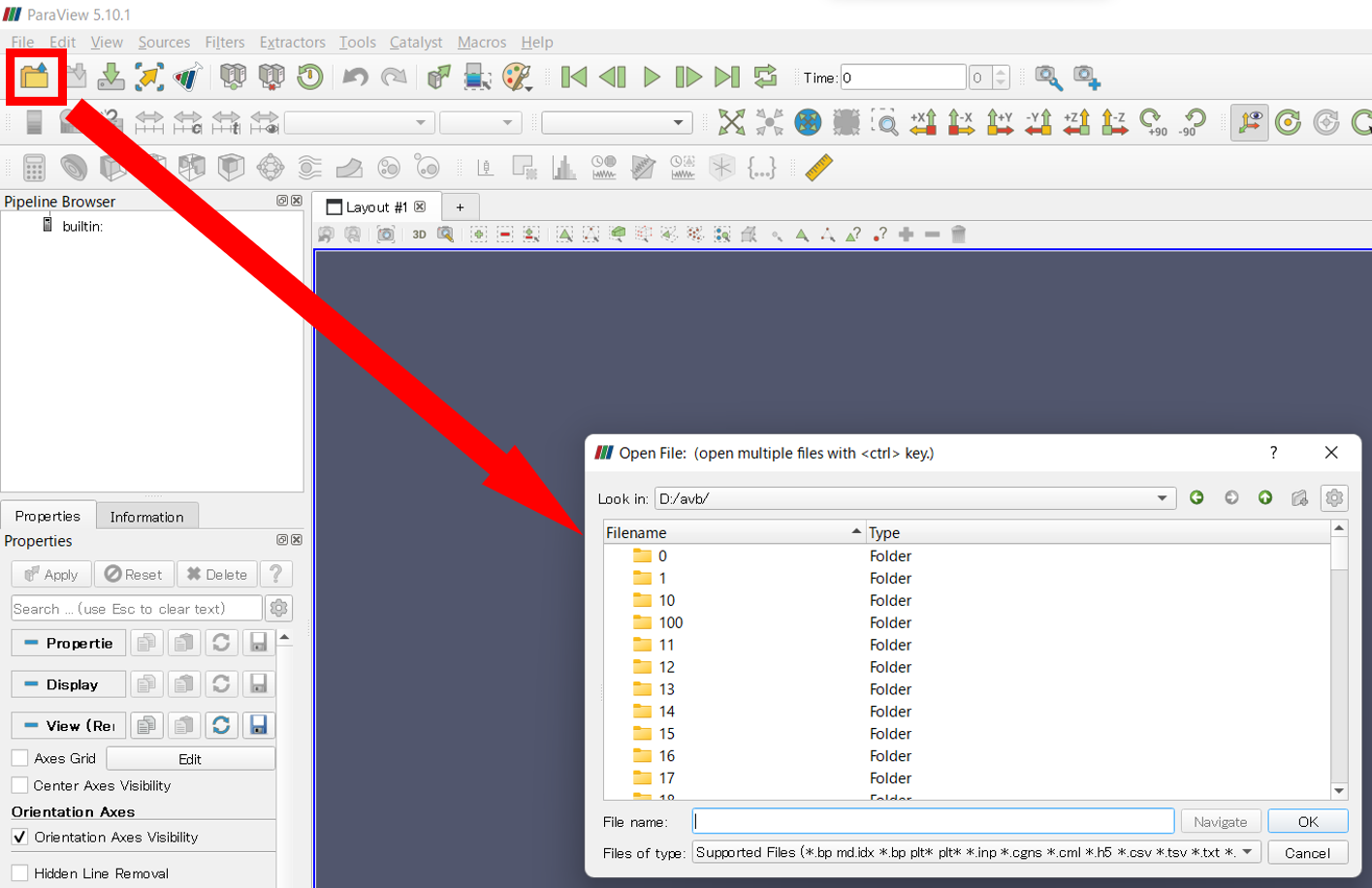
2. Select "All Files(*)"
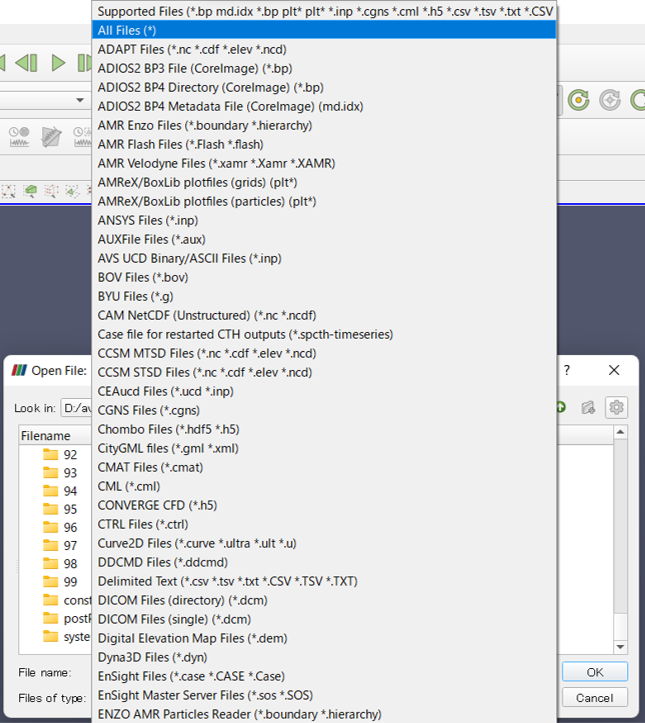
3. Select the "YourProjectName.OpenFOAM" file
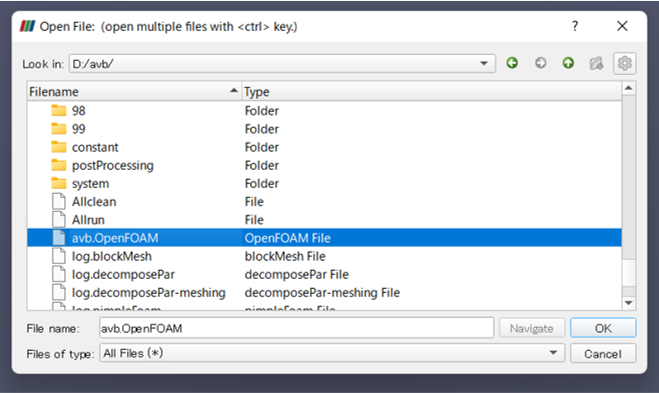
4. Select the "OpenFOAMReader"
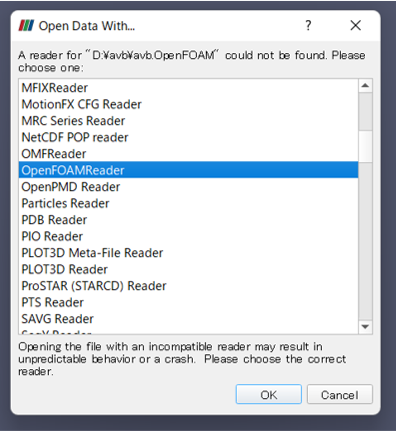
5. Click "Apply" button
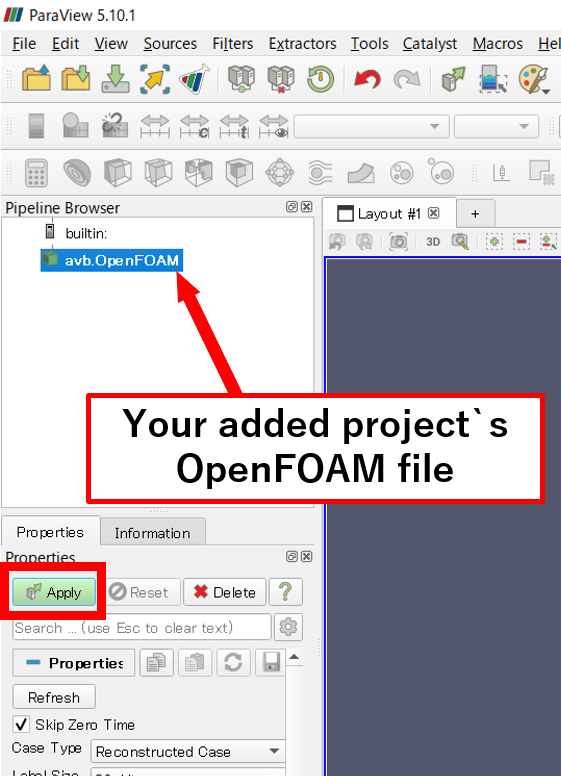
6. Change "Opacity" value
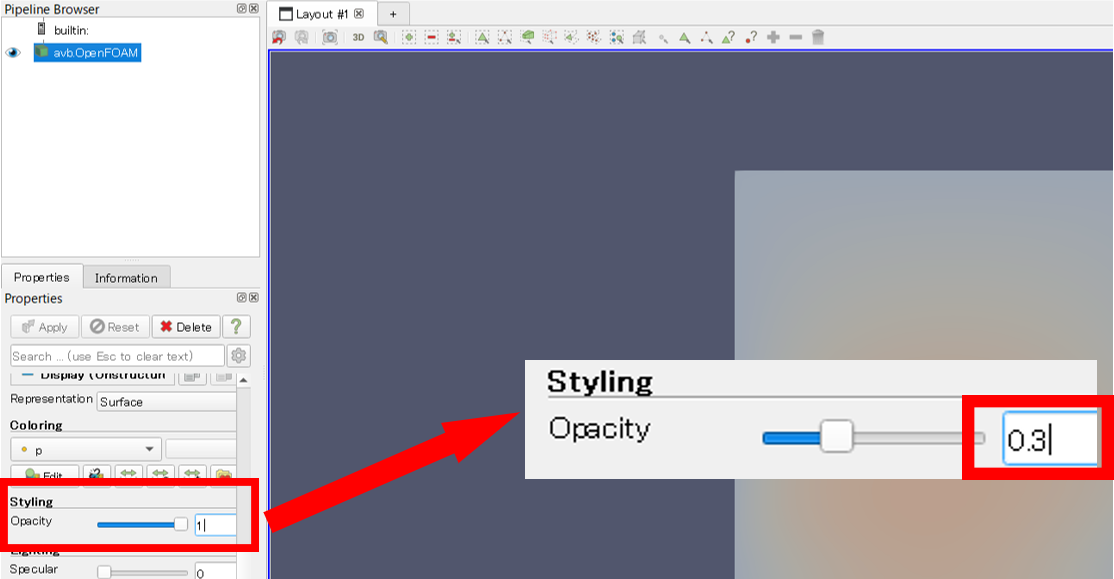
**How to make simulation results easier to read**
These are some options to make your simulation results easier to see
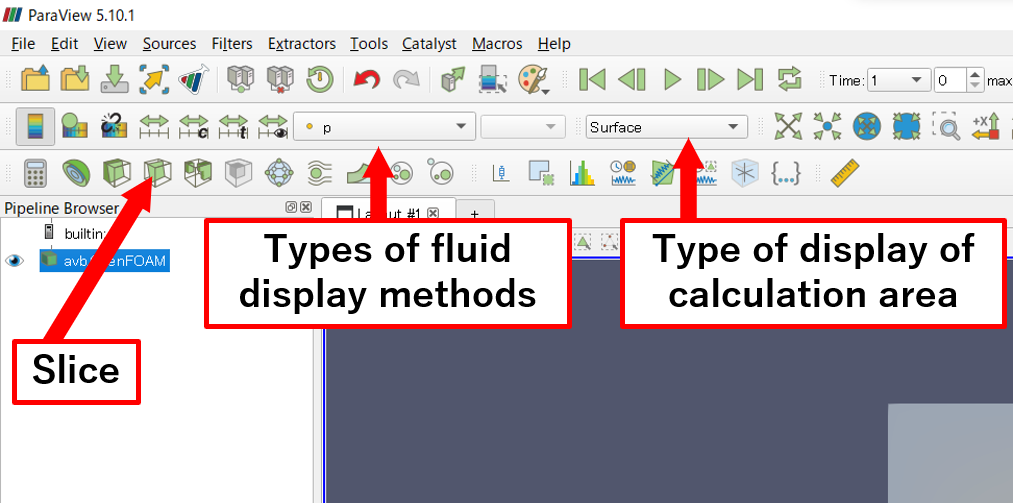
[How to add slicer into your project]
1. Click slice button
2. Adjust a slice position
3. Click "Apply" button
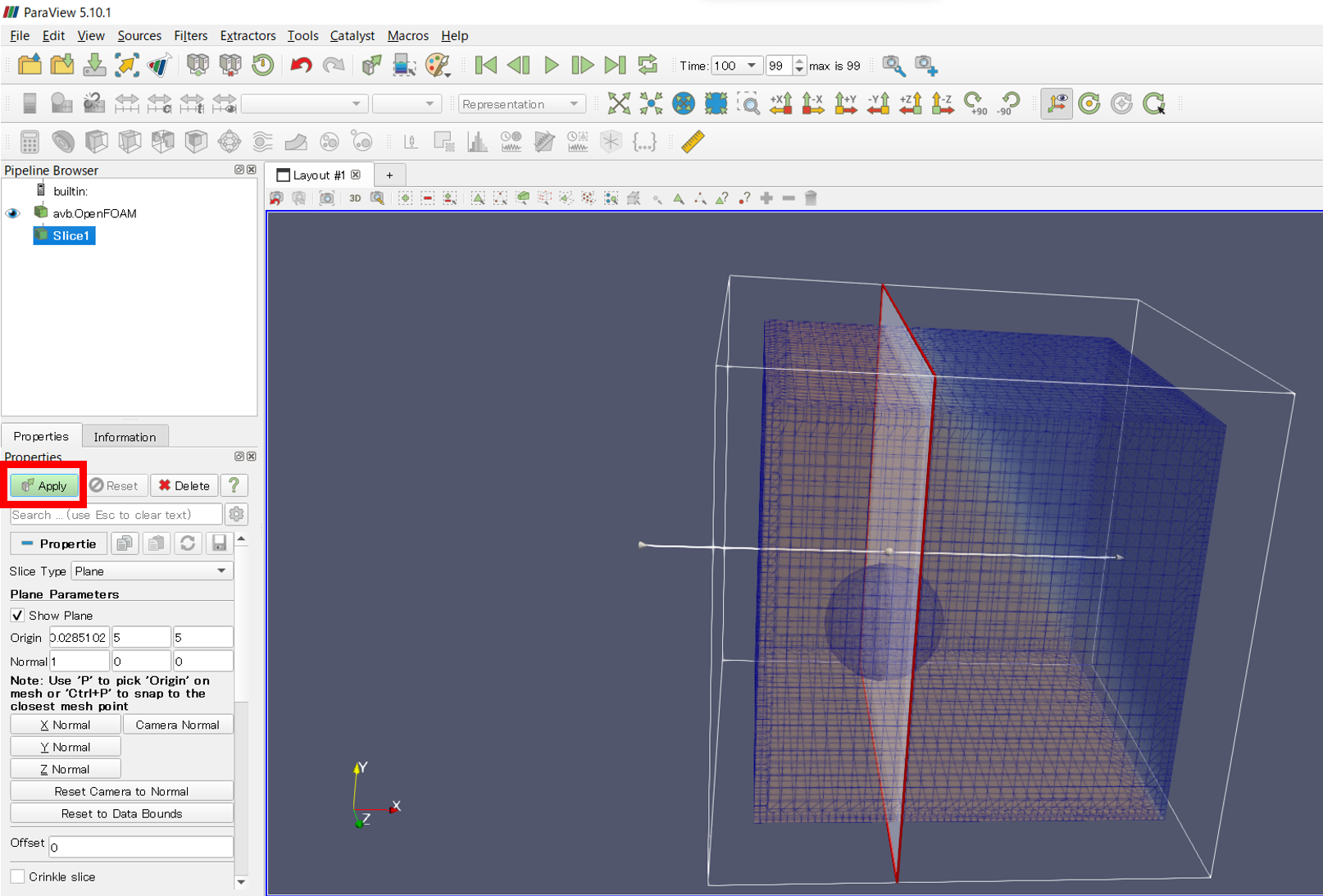
finish!